KiLauncher
Table of Contents
What is KiLauncher
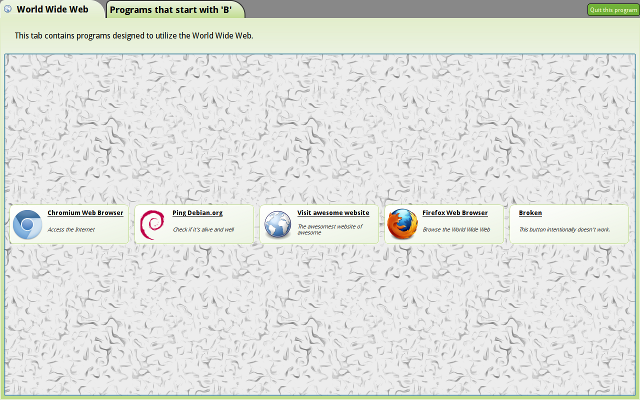 KiLauncher is a full-screen program menu and launcher designed for locked-down situations like kiosks.
KiLauncher is a full-screen program menu and launcher designed for locked-down situations like kiosks.
It allows you to configure tabs full of launcher buttons for programs, scripts, or commands using a simple plain-text configuration file, and can be custom-themed.
It's designed for use on GNU/Linux systems.
What is KiLauncher used for?
KiLauncher can provide a very simple, organized interface for launcher a collection of applications, scripts, or commands. It runs full-screen as a desktop background, and it combination with an X11 window manager, could provide a very simple interface that could be useful in a variety of situations:
- Public PCs in a Library or Internet Cafe
- Specialized workstations and computer-based appliances
- School lab computers
- Computers for young children or the computer-illiterate
- Information kiosks
- Multimedia ("Living Room") PCs
- Gaming systems
What features does KiLauncher have?
 KiLauncher is pretty simple, but it has a few nice features:
KiLauncher is pretty simple, but it has a few nice features:
- Buttons can be manually configured, or automatically from .desktop files.
- GUI is theme-able using a CSS-like syntax.
- Basic session control if you want to use it as an X session.
- Can be very touch-screen friendly if you wish.
What are KiLauncher's requirements?
KiLauncher was designed to be run on systems that use X11 and XDG, such as most desktop GNU/Linux distributions.
Specific requirements:
- Python 2.7 or 3.x
- PyQt4, PyQt5, or PySide
- python-yaml
- python-xdg
How can I get KiLauncher?
KiLauncher is open source software, and its source code can be downloaded from github.
Arch Linux users can install it from the AUR.
Contact me if you need support getting KiLauncher configured for your environment.
If you'd like to encourage further development of this software, you can support me on Gratipay or by sending Bitcoins.