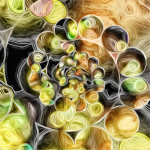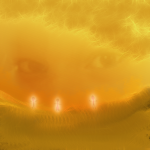Many years ago I wrote a series on “reviving your old PC with Linux“, a topic which still remains in active discussion all around the Linuxy corners of the Interwebs. Most of what I wrote still applies, so long as you shift things forward seven years into the future. But as someone who continues to engage in the hobby (and discussion of the hobby) of foisting free operating systems on whatever decaying PC hulks float my way, I thought I’d write up random thoughts about the subject in response to things people say or the changes in computing. A bit of a rant, a bit of state-of-the-union, and a little thinking out-loud on the topic of old hardware running old faithful.
Tkinter Book Release!
 Woohoo! My new book, Python GUI Programming with Tkinter is finally out! You can order it directly from Packt Publications or from Amazon if you prefer. It’s available in print or in a variety of electronic formats, if you prefer.
Woohoo! My new book, Python GUI Programming with Tkinter is finally out! You can order it directly from Packt Publications or from Amazon if you prefer. It’s available in print or in a variety of electronic formats, if you prefer.
This book was six months in the making, and it feels good to see it finally available for purchase.
This is a HUGE book that covers much more than just using the Tkinter library; it takes you from being a Python novice to a software architect able to design and build complex data-oriented applications.
Ubuntu Mate Edition 18.04 will be Great for new users!
 Although I’m what you might call an “advanced” Linux user, I like to keep an eye out for Linux distros that really do awesome things for the casual user. Not only do I like to have a good distro ready for friends and family that want to use Linux, but the software developer in me just enjoys seeing “user-friendly” done well. While there are no shortage of distributions that aim for user-friendliness, and no shortage of opinions on which one is the best, every now and then one distro really kicks it to a new level and builds a product that’s just perfect for new or non-technical users. Right now, Ubuntu MATE edition is that distro.
Although I’m what you might call an “advanced” Linux user, I like to keep an eye out for Linux distros that really do awesome things for the casual user. Not only do I like to have a good distro ready for friends and family that want to use Linux, but the software developer in me just enjoys seeing “user-friendly” done well. While there are no shortage of distributions that aim for user-friendliness, and no shortage of opinions on which one is the best, every now and then one distro really kicks it to a new level and builds a product that’s just perfect for new or non-technical users. Right now, Ubuntu MATE edition is that distro.
Tkinter book now available for pre-order
 Exciting news! My book is now available for pre-order from Packt Publications. It won’t be out until June, but I’m 2/3 of the way through writing and pretty pleased with what I’ve got so far.
Exciting news! My book is now available for pre-order from Packt Publications. It won’t be out until June, but I’m 2/3 of the way through writing and pretty pleased with what I’ve got so far.
If you know a budding Python programmer who’s interested in writing desktop applications, this is going to be a great book for them; even if they don’t end up using Tkinter in the long run, they’ll learn a lot of good coding habits and application design techniques.
For example, I just finished up a chapter on unit testing that covers the Python unittest library in-depth and walks the reader through writing real tests on actual application code. Beyond the basics, we deal with challenges like mocking out file access, testing mixin classes, and creating integration tests on our GUI elements.
If you have any questions about what is or isn’t in the book, or suggestions on topics I shouldn’t leave out, feel free to comment!
https://www.packtpub.com/application-development/python-gui-programming-tkinter
Big news: A book is on the way!
This blog has been a tad slow over the last year or so, mostly because I’ve been concentrating more on making music than writing code; but that all changed when I was contacted last month with an opportunity to write a book on Tkinter. So, sometime early next summer, my first book, Python GUI Programming with Tkinter, will be available from Packt Publications.
Wait, Tkinter? In 2018??
Yes, I know what you’re thinking; it’s either “What on earth is Tkinter?” or “Why would you do a book on it in 2018?”
For those asking the first question, Tkinter is a GUI programming library built into the Python standard library; and if that doesn’t mean anything to you, you might not be the target demographic for this book. 🙂
For those asking the second question — well, hear me out.
To start with, this book isn’t just going to be a dry Tkinter how-to; it’s fundamentally a book about writing end-user applications and choosing the right technology to solve real-world problems (particularly in the workplace). I’ll be going through the process of dissecting a business need and building an appropriate software solution.
The simplicity and ready availability of Tkinter makes it a decent choice for teaching budding Python programmers these principles.
But as for Tkinter itself, I think it gets a bum rap from the Python community. Sure, it’s not a glamorous, trendy library. It doesn’t have declarative syntax, a million and one widgets for every occasion, a Javascriptesque mini-language for form automation, or a 100 Mb browser exectuable bundled into it. But Tkinter hardly deserves the pariah status some Python coders give it.
The three things I mainly hear about Tkinter are:
It’s ugly
Not so many years ago, Tkinter was hideous. Aliased fonts, limited theming, and widgets that escaped from a 1990s Unix desktop made for a look that screamed LEGACY and indelibly marked Tkinter as deprecated in the minds of many Python coders. This has changed though; fonts are now anti-aliased, and the TTK widget set provides themable, platform-appropriate widgets. Tkinter may not give you the Material Design look or animated semitranslucent widgets, but for your standard utility, control panel, or data-drive application, it looks fine.
The widgets are too simple
Tkinter’s form widgets are a tad disappointing when you first use them. Comboboxes and Spinboxes don’t behave like their counterparts in other toolkits. In the book I’m going to turn this weakness into a strength, by showing you how to extend and customize these widgets to behave precisely the way our users need them to behave.
It doesn’t scale well to larger applications
I’ve read (and maybe even said?) many times that Tkinter is “fine for small apps, but doesn’t scale to big things”. That may be true depending on your definition of “small” and “big”, but most of us aren’t building Microsoft Office. The book is going to go through creating a moderately-sized database application that would be pretty typical of in-house software and I’ll be demonstrating techniques to make Tkinter scale.
Exciting times, folks
This is my first experience as an author, so I’m hoping it goes well. If you have particular aspects of Tkinter you’d like to see covered, let me know!
Project highlight: PyStump
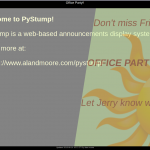
PyStump transitioning between slides.
Yesterday I put up a page for PyStump, a web-based announcements display system. I started PyStump as a pet project a couple years ago, but only in recent months have I put in the work to make it an actual usable piece of software. I thought it might be time to highlight it a little. (more…)
New Songs, and how I recorded them
April is Autism Awareness month, so last month I released to my (five-or-so) anxious fans a couple of songs inspired by an autistic person close to me. You can hear them here (click the album covers):
I spent several months recording and mixing these, hopefully the quality (and the message) comes through.
Since this blog appeals to the geekier side of human nature, I thought I’d write up some of the technical details behind these recordings.
Joining Debian 8 to Active Directory
Joining a GNU/Linux machine to a Microsoft Active Directory has been possible for years, but it’s always been a bit of a science project that involved touching half-a-dozen obscure config files and usually resulted in me getting completely locked out of the machine. Various commercial packages such as Likewise and Centrify aimed to smooth out the process, but they weren’t universally accessible across distros, and often produced inconsistent results.
After upgrading a system to Debian 8, I noticed a new option for joining the domain, courtesy of the folks at RedHat: realmd. Realmd puports to make joining an Active Directory domain dead simple. How does it do?
KiLauncher in AUR
Just like WCGBrowser, Arch Linux users can now easily install my KiLauncher full-screen application launcher from the AUR. Enjoy!
WCGBrowser in AUR
As of tonight, WCGBrowser is available from the Arch User repository! Arch Linux users can install “wcgbrowser-git” using their favorite AUR front-end, or by downloading the PKGBUILD directly from the AUR.
Enjoy!